Fisher Price Learning Piggy Bank BMF02 Manual
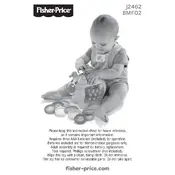
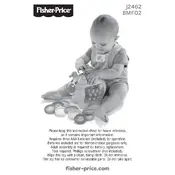
To replace the batteries, open the battery compartment located on the bottom of the toy using a Phillips screwdriver. Insert 3 AA batteries, ensuring the correct polarity, and securely close the compartment.
First, check if the batteries are depleted and replace them if necessary. Also, ensure the battery compartment is properly closed. If the issue persists, try resetting the toy by removing the batteries for a few minutes.
Clean the toy with a damp cloth and mild soap. Avoid submerging it in water. Ensure all electronic components are dry before use.
The Fisher Price Mattel Learning Piggy Bank BMF02 Toy is designed for children ages 6 months and older. Always supervise playtime and inspect the toy for any damage.
Replacement coins may be available through Fisher Price customer service or authorized retailers. Check the official website for more information.
The toy helps develop counting skills, introduces colors, and encourages fine motor skills through interactive play. It plays songs and phrases that enhance learning.
Check the battery installation for proper placement and ensure contacts are clean. If the issue persists, try using a new set of batteries.
The toy is designed for indoor use. Outdoor use is not recommended as exposure to moisture and dirt can damage electronic components.
Inspect the buttons for any debris that might be obstructing them. Clean with a soft, damp cloth. If the issue continues, a battery reset may help.
Store the toy in a dry, cool place. Remove the batteries if storing for extended periods to prevent leakage. Regularly check for any signs of wear or damage.