Fisher Price Learning Music Player K6422 Manual
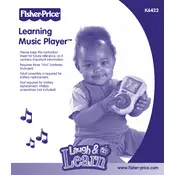
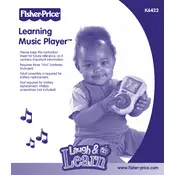
To change the batteries, open the battery compartment located at the back of the toy using a screwdriver. Insert 3 AA batteries, ensuring the polarity (+/-) matches the diagram inside the compartment. Secure the compartment with the screw.
First, check to ensure the batteries are inserted correctly and are not depleted. Replace them if necessary. If the issue persists, inspect the battery contacts for any corrosion and clean if required.
The Fisher Price Mattel Learning Music Player K6422 does not have a volume control feature. The volume is set to a child-friendly level and cannot be adjusted.
To clean the music player, use a soft, damp cloth to wipe the surface. Avoid using abrasive cleaners or submerging the toy in water. Dry immediately with a clean cloth.
The music player is designed for children aged 6 months and older. It provides interactive learning and musical fun suitable for toddlers.
Carefully try to remove the object using tweezers. If the object is difficult to remove, contact Fisher Price customer service for assistance to avoid damaging the toy.
The toy features a variety of melodies, instrumental sounds, and educational phrases designed to engage and entertain young children.
The music player is a standalone toy and does not have compatibility features with other Fisher Price toys. It provides its own interactive experiences.
Ensure the toy is turned on and the batteries are fresh. If the buttons still do not respond, try resetting the toy by removing the batteries for a few minutes and then reinserting them.
Unusual noises could be due to low battery power. Replace the batteries with new ones. If the problem continues, contact Fisher Price customer support for further assistance.