Fisher Price Learn Activity Whale FXC13 Manual
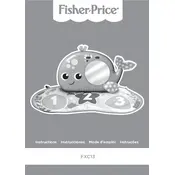
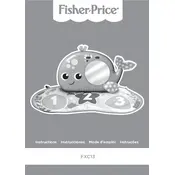
To turn on the Fisher Price Mattel Learn Activity Whale FXC13, locate the power switch located at the bottom of the toy. Slide the switch to the 'ON' position.
The Learn Activity Whale FXC13 requires 3 AA batteries. Ensure they are inserted according to the polarity indicated inside the battery compartment.
To clean the toy, use a damp cloth with mild soap. Avoid immersing it in water or using abrasive cleaners to prevent damage.
First, check if the batteries are installed correctly and have sufficient charge. If the issue persists, try resetting the toy by turning it off and on again.
No, the Learn Activity Whale FXC13 is not designed for use in water. Avoid exposing it to water to prevent damage.
Yes, the Learn Activity Whale FXC13 has a volume control switch located next to the power button. You can select between low and high volume settings.
To change the language settings, consult the user manual included with the toy. Typically, you will need to press and hold certain buttons simultaneously until the language changes.
The Learn Activity Whale FXC13 is designed for children aged 6 months and up. Always supervise young children while they play with the toy.
To activate different play modes, press the buttons located on the whale's body. Each button corresponds to a different mode, such as music or learning mode.
Check the batteries to ensure they are charged and inserted correctly. If the issue persists, inspect the battery compartment for any corrosion or damage.