Fisher Price Laugh and Learn Smart Stages Scooter CGX01 Manual
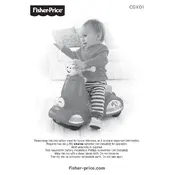
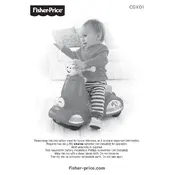
To assemble the scooter, follow the instruction manual included in the package. Generally, it involves attaching the handlebars to the main body, securing the wheels, and ensuring all parts are tightly fastened.
The scooter requires 3 AA batteries for proper operation. It is recommended to use high-quality alkaline batteries for optimal performance.
To change the batteries, locate the battery compartment under the seat. Use a screwdriver to open the compartment, replace the old batteries with new ones, and securely close the compartment.
First, check if the batteries are properly installed and have sufficient charge. Ensure the power switch is turned on. If the issue persists, inspect the battery contacts for corrosion or dirt.
Wipe the scooter with a damp cloth using mild soap and water. Avoid submerging any electronic parts in water. Ensure all parts are dry before use.
The Smart Stages feature includes different levels of play, designed for various developmental stages. You can switch levels using the selector switch located on the front panel of the scooter.
While the scooter can be used outdoors, it is designed primarily for indoor use. Ensure a safe and flat surface to prevent tipping or accidents.
This toy is recommended for children aged 12 to 36 months. Always supervise play to ensure safety.
Yes, replacement parts can be purchased through the Fisher Price customer service website or authorized retailers. Contact customer support for assistance.
Check the battery power and replace if necessary. Ensure the battery compartment is securely closed and the contacts are clean. If the issue continues, consult the user manual or contact customer support.