Fisher Price Laugh and Learn Sis Remote DGB71 Manual
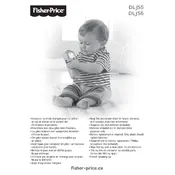
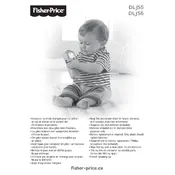
To turn on the Laugh and Learn Sis Remote, slide the power switch located on the side of the remote to the "ON" position.
If the buttons are not responding, try replacing the batteries with fresh ones, ensuring they are installed correctly. If the problem persists, check for any obstructions or debris under the buttons.
To change the batteries, open the battery compartment at the back of the remote using a screwdriver, insert two AAA batteries, and secure the compartment cover.
The Fisher Price Laugh and Learn Sis Remote does not have an adjustable volume feature. The sound level is preset to be child-friendly.
The Sis Remote is designed for children aged 6 to 36 months, providing interactive learning and play experiences.
To clean the remote, wipe it with a damp cloth using mild soap. Avoid submerging it in water or using harsh chemicals.
The Sis Remote features multiple languages, typically including English and Spanish, for diverse learning opportunities.
The remote includes songs, phrases, and numbers to help children learn about colors, numbers, and opposites.
If the remote makes no sound, check if the volume is not muted and ensure the batteries are fresh. Also, verify that the power switch is in the "ON" position.
Yes, the Laugh and Learn Sis Remote is made from non-toxic, durable materials, designed with your child’s safety in mind. Always supervise play to ensure safety.