Fisher Price Laugh and Learn Record Microphone DWW12 Manual
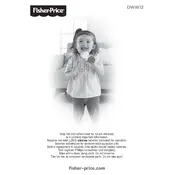
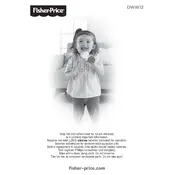
To turn on the microphone, slide the power switch located on the side to the "On" position. You should hear a sound indicating the toy is active.
Check if the batteries are installed correctly or need replacement. Ensure the volume is turned up and the toy is switched on.
Wipe the surface with a soft, damp cloth. Do not immerse in water or use harsh chemicals, as this may damage the toy.
No, the microphone requires batteries to function. Ensure you use 3 AAA batteries for optimal performance.
To replace the batteries, remove the battery cover with a screwdriver, replace the old batteries with new ones, ensuring the correct polarity, and then secure the cover.
This could be due to low battery power. Try replacing the batteries. If the issue persists, check for any internal damage or contact customer service.
Press the recording button on the microphone and speak into it. Release the button when finished. The toy will play back the recorded message.
Ensure the toy is not used near water and the battery compartment is securely closed to prevent accidental swallowing of batteries.
Discontinue use immediately and contact Fisher Price customer service for repair or replacement options.
While the toy can be used outdoors, it should not be exposed to rain or extreme weather conditions as it may damage the electronic components.