Fisher Price Laugh and Learn My Pretty Learning Purse W9738 Manual
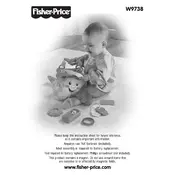
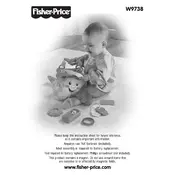
To activate the sounds, ensure that the purse is switched on and that the batteries are properly installed. The sounds will be activated by pressing the buttons or interacting with the accessories included.
The My Pretty Learning Purse requires 2 AA batteries. Make sure to use fresh batteries for optimal performance.
To clean the toy, wipe the surface with a damp cloth and mild soap. Avoid submerging it in water to prevent damage to electronic components.
If the toy stops making sounds, check the batteries to ensure they are installed correctly and have not run out of power. If the issue persists, try replacing the batteries with new ones.
The toy is designed for toddlers and includes large, chunky accessories to minimize choking hazards. Always supervise young children during play.
Replacement accessories are not typically sold separately, but you can contact Fisher Price customer service for assistance or suggestions.
While the toy can withstand some outdoor play, it's designed primarily for indoor use. Avoid exposing it to water or harsh weather conditions.
The My Pretty Learning Purse is designed for children aged 6 months to 3 years, promoting early learning and interaction.
The toy does not have a volume control feature. It is preset to a child-friendly volume level.
If the buttons are not responding, check the battery compartment for any loose connections and ensure the batteries are fresh. If the issue persists, contact Fisher Price customer support.