Fisher Price Laugh and Learn Lil Gamer GTJ65 Manual
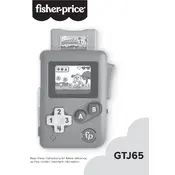
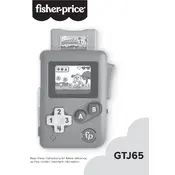
To turn on the Lil Gamer GTJ65 Toy, slide the power switch located on the side of the toy to the 'ON' position.
The Lil Gamer GTJ65 uses three AAA batteries. To replace them, open the battery compartment on the back using a screwdriver, insert the new batteries, and close the compartment securely.
To clean the toy, wipe it with a damp cloth. Avoid using harsh chemicals and do not immerse the toy in water.
If the toy stops making sounds, check the batteries to ensure they are properly installed and replace them if necessary. If the problem persists, contact customer support.
The Lil Gamer GTJ65 Toy has a volume control switch located next to the power switch. Slide it to adjust the volume to your preference.
The Lil Gamer GTJ65 Toy is designed for indoor use. If used outdoors, ensure it is kept dry and clean.
The toy is recommended for children aged 6 months and older. Always supervise young children during play.
The toy features interactive buttons, music, lights, and educational content to engage and entertain children while promoting learning.
If the buttons are not responding, check the battery compartment to ensure the batteries are correctly installed and fully charged. If the issue continues, perform a reset by turning the toy off and on again.
If the lights are not functioning, replace the batteries with new ones. If the problem persists, contact Fisher Price customer service for further assistance.