Fisher Price Laugh and Learn Leave a Message Smart Phone DYM80 Manual
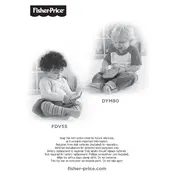
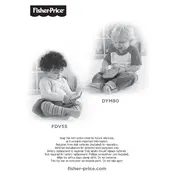
To replace the batteries, remove the battery cover located on the back of the phone using a Phillips screwdriver. Insert three AAA batteries, ensuring the polarity (+/-) is correct. Replace the cover and tighten the screw.
First, check that the batteries are inserted correctly and have sufficient charge. If the issue persists, try replacing the batteries. Also, ensure the battery compartment is securely closed.
Use a damp cloth to wipe the surface of the toy. Avoid using harsh chemicals or submerging the toy in water, as it can damage the electronic components.
The toy is designed for children aged 6 months and older. It helps develop fine motor skills and introduces basic numbers and phrases.
Ensure the volume is turned up and the batteries are fresh. If the problem remains, inspect the battery contacts for corrosion and clean if necessary.
Yes, there is a volume control switch located on the side of the phone that allows you to adjust the sound level.
Try gently pressing and releasing the button multiple times. If it remains stuck, inspect the area around the button for debris and clean it with a soft brush.
Yes, the toy is made from BPA-free materials, ensuring safety for young children.
The toy introduces numbers, phrases, and songs that help develop language skills and cognitive abilities. It also encourages role-play and imagination.
To reset the toy, turn it off, remove the batteries, wait for a few minutes, and then reinsert the batteries. Turn the toy back on to see if normal function resumes.