Fisher Price Kid-Tough Portable DVD Player M8933 Manual
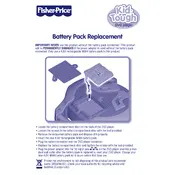
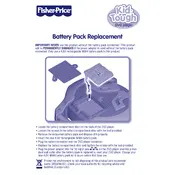
To turn on the DVD player, press and hold the power button located on the side of the device until the screen lights up.
First, ensure the disc is clean and free of scratches. If the issue persists, try a different disc to determine if the problem is with the player or the disc itself.
Yes, you can connect headphones using the headphone jack located on the side of the player. Ensure the headphones are compatible with a 3.5mm jack.
Connect the included AC adapter to the power input on the player and plug it into a wall outlet. Allow the player to charge fully before unplugging.
The player is compatible with standard DVDs and CDs. It does not support Blu-ray discs or other formats.
Use a soft, dry cloth to gently wipe the screen. Avoid using any cleaning agents or water directly on the screen.
Store the player in a cool, dry place away from direct sunlight and extreme temperatures. Make sure it is turned off and unplugged before storing.
To reset the player, turn it off and remove the battery for about 30 seconds before reinserting it and turning the player back on.
Check the disc for scratches or dirt. If the disc is clean, the issue may be due to a malfunction in the player’s laser lens, which might require professional cleaning or repair.
The volume can be adjusted using the volume buttons located on the side of the player. Press the '+' button to increase and the '-' button to decrease the volume.