Fisher Price Kick and Play Piano BMH48 Manual
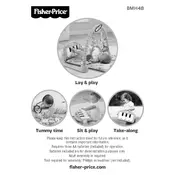
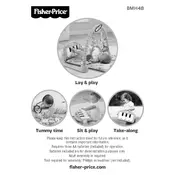
To assemble the Kick and Play Piano, follow the step-by-step instructions provided in the manual, ensuring all parts are securely connected. Attach the legs to the main body and ensure the piano is stable before use.
The toy requires three AA batteries. Ensure you insert them correctly by matching the polarity signs inside the battery compartment.
Clean the toy using a damp cloth with mild soap. Avoid submerging any electronic components or using abrasive cleaners that could damage the surface.
Check if the batteries are inserted correctly and have sufficient charge. Ensure the power switch is turned on and the volume is adjusted. If issues persist, replace the batteries or consult the troubleshooting section in the manual.
Yes, the Kick and Play Piano can be used on carpet; however, ensure it is placed on a flat, stable surface to prevent tipping during play.
The toy is designed with child safety in mind, using non-toxic materials. However, always supervise infants during play to prevent any potential choking hazards.
To switch play modes, press the mode button located on the top panel of the piano. The toy offers various modes such as music, learning, and piano.
The toy is recommended for infants aged 0 to 36 months, providing stimulation and developmental benefits appropriate for this age group.
Volume can be adjusted using the volume control switch located on the side of the piano. Choose between low and high settings to suit your preference.
Replacement parts may be available through Fisher Price customer service. Contact them directly with the product details to inquire about available options.