Fisher Price Jonathan Adler Projection Mobile DMK17 Manual
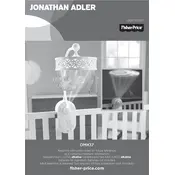
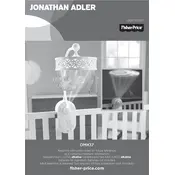
To set up the mobile, attach it securely to the crib using the provided arm and base. Ensure the mobile is positioned out of the baby's reach. Follow the instructions in the manual for proper alignment and secure fastening.
Check if the batteries are installed correctly and have sufficient charge. Ensure the mobile is switched on and the rotation function is activated. If the problem persists, check for obstructions or consult the user manual for additional troubleshooting steps.
Verify that the batteries are fresh and properly installed. Ensure the projection feature is turned on. If the issue continues, inspect the bulb or LED for damage and consult the manual for replacement instructions if necessary.
Use a soft, damp cloth to gently wipe the mobile's surfaces. Avoid using harsh chemicals or submerging any part of the mobile in water. Ensure the mobile is completely dry before reattaching it to the crib.
Yes, rechargeable batteries can be used. However, ensure they are fully charged and compatible with the mobile's requirements. Always follow the manufacturer's guidelines for battery usage.
Locate the volume control button or switch on the mobile. Adjust the volume to the desired level, ensuring it is not too loud for the baby's comfort. Consult the manual for specific volume adjustment instructions.
Disassemble the mobile and store it in a cool, dry place. Keep all parts together in a secure box or bag to avoid losing any components. Ensure the mobile is clean and completely dry before storage.
The mobile is designed to fit most standard cribs. However, verify the compatibility with your crib's design and dimensions before installation. Refer to the manual for specific compatibility guidelines.
Locate the battery compartment, usually found at the base of the mobile. Open the compartment using a screwdriver if necessary, replace the old batteries with new ones, and ensure they are correctly aligned with the polarity markings.
First, check the batteries to ensure they are fully charged. If the problem persists, inspect the speaker for dust or debris. Clean gently if needed, and consult the manual for further troubleshooting advice.