Fisher Price Imaginext DC Super Friends Batmobile GWT24 Manual
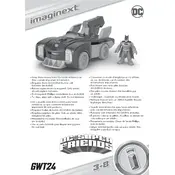
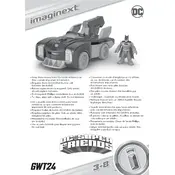
To replace the batteries, locate the battery compartment on the bottom of the Batmobile. Use a Phillips screwdriver to open the compartment, remove the old batteries, and insert new AA batteries, ensuring the polarity (+/-) is correct. Close the compartment securely.
First, check if the batteries are properly installed and have sufficient charge. If they are fine, ensure the volume switch is turned on. If the problem persists, try resetting the toy by removing and reinserting the batteries.
Use a soft, damp cloth to gently wipe the surface of the Batmobile. Avoid using harsh chemicals or submerging the toy in water, as this can damage the electronics. For tough spots, a mild soap solution can be used, followed by wiping with a clean damp cloth.
Check for any debris or obstructions in the wheel mechanism. Clean the wheels with a soft brush and ensure they are aligned correctly. If the issue continues, inspect if any mechanical parts are loose or damaged.
The Batmobile is designed for children aged 3 to 8 years old. It contains small parts that could be a choking hazard for younger children.
While the Batmobile can be used outdoors, it is recommended to avoid wet or muddy conditions to prevent damage to the electronic components. Always ensure it is dry before storing it indoors.
Press the button located on the top of the Batmobile to activate the lights and sounds. Ensure that the batteries are properly installed and have charge if these features do not work.
Yes, you can turn off the sound by switching the volume control button, usually located on the bottom of the Batmobile, to the off position.
The Batmobile is compatible with most Imaginext DC Super Friends figures. Ensure that the figures are the appropriate size to fit into the Batmobile's cockpit.
Ensure the batteries are fresh and correctly installed. Try resetting the toy by removing and reinserting the batteries. Check for any physical damage or obstructions that might prevent operation. If issues persist, consult the instruction manual or contact customer support.