Fisher Price Imaginext DC Super Friends Batbot DYH09 Manual
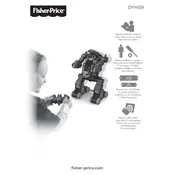
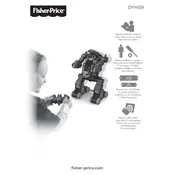
To activate the Batbot's sound and light features, press the button located on the Batbot's chest. Ensure that the batteries are correctly installed and functional.
The Batbot requires 3 AA batteries. To replace them, open the battery compartment located on the back of the Batbot using a screwdriver, insert the new batteries, and secure the compartment.
Check if there are any obstructions in the arm joints and ensure that the batteries are properly installed. If the problem persists, resetting the Batbot by turning it off and on may help.
The Batbot can switch between modes using the control panel located on its back. Follow the instructions in the manual to select the desired mode.
While the Batbot can be used outdoors, it is recommended to keep it away from water and extreme weather conditions to prevent damage.
Ensure that the Batbot is in a quiet environment to better recognize voice commands. If issues persist, check the batteries and refer to the troubleshooting section of the manual.
Clean the Batbot with a soft, damp cloth. Avoid using harsh chemicals or submerging it in water to prevent damage to electronic components.
Yes, the Batbot is compatible with other Imaginext figures and accessories, allowing for enhanced interactive play.
To reset the Batbot, turn it off using the power switch located on the back, wait a few seconds, and then turn it back on.
The Batbot is recommended for children aged 3 to 8 years. Always supervise children during play to ensure safe usage.