Fisher Price Imaginext Big Foot T2742 Manual
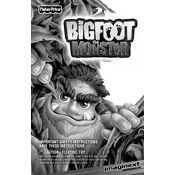
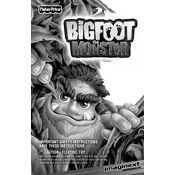
To turn on the Big Foot toy, ensure that it is loaded with 4 C batteries. Then, locate the power switch on the bottom of the toy and slide it to the 'ON' position.
First, check the batteries in both the toy and the remote control to ensure they are properly installed and have sufficient charge. Next, make sure there are no obstacles between the remote and the toy. If the problem persists, try resetting the toy by turning it off and on again.
To clean the toy, use a damp cloth with mild soap to wipe down surfaces. Avoid submerging the toy in water or using abrasive cleaners, as this could damage the electronic components.
The Big Foot toy features animated movements, interactive sounds, and phrases. It can walk, talk, chew, burp, sleep, and even exercise. It also has a remote control for interactive play.
To change the batteries, locate the battery compartment on the back of the toy. Use a screwdriver to open the compartment, replace the old batteries with new 4 C batteries, and screw the compartment back securely.
If the toy becomes stuck or jammed, turn off the power and gently move any limbs or parts back into place. Check for any obstructions in the moving parts and clear them. Turn the toy back on to see if it resumes normal operation.
While the toy can be used outdoors, it should not be exposed to water or extreme weather conditions. Ensure that it is used on a flat, dry surface to prevent damage.
To reset the remote control, remove and reinsert the batteries. Ensure that the batteries are correctly installed and have a full charge. This should recalibrate the connection between the remote and the toy.
The Big Foot toy stands approximately 14 inches tall and weighs around 5 pounds. Its compact size makes it suitable for indoor play.
Use the remote control to activate various modes and features. The control has buttons for different actions like walking, talking, and exercising. Refer to the user manual for a detailed guide on each button's function.