Fisher Price Hoppy Dreams Sleep Trainer GMN58 Manual
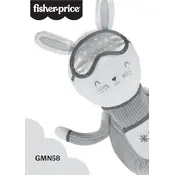
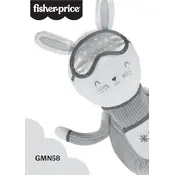
To set the sleep duration, press and hold the clock button until the display starts flashing. Use the arrow buttons to adjust the desired sleep duration, then press the clock button again to confirm.
Ensure that the batteries are correctly installed and have sufficient charge. Check the battery compartment for any corrosion or damage. If the issue persists, try replacing the batteries with new ones.
Yes, the volume can be adjusted using the volume control buttons located on the side of the sleep trainer. There are multiple volume levels to choose from.
To set the correct time, press and hold the clock button until the display flashes. Use the arrow buttons to set the correct time and press the clock button again to save your settings. Make sure the AM/PM setting is correct if applicable.
To clean the sleep trainer, gently wipe the surface with a soft, damp cloth. Avoid using harsh chemicals or submerging the toy in water as it may damage the electronic components.
Yes, the sleep trainer is designed to be safe for toddlers. It is made from non-toxic materials and meets all safety standards for children's toys.
The sleep trainer offers a variety of soothing sounds, including lullabies, white noise, and nature sounds, to help children fall asleep and stay asleep.
To reset the device to factory settings, press and hold the reset button located in the battery compartment for 10 seconds. This will erase all custom settings and restore defaults.
No, the Hoppy Dreams Sleep Trainer is designed to be powered by batteries only. Make sure to use the recommended battery type for optimal performance.
First, check if the light feature is enabled in the settings. If it is and the light still doesn't work, ensure the batteries are not depleted. If needed, replace the batteries and check for any loose connections.