Fisher Price GeoTrax Bayshore Drawbridge G4880 Manual
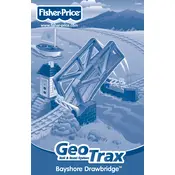
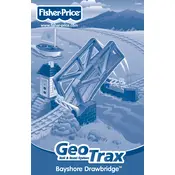
Start by laying out all parts and referring to the included instruction manual. Assemble the track by connecting the track pieces, then attach the bridge components as instructed. Ensure all pieces snap securely into place.
Check for any obstructions in the drawbridge mechanism. Remove any debris or blockages and ensure all parts are correctly aligned. Lubricate the moving parts with a child-safe lubricant if necessary.
Use a damp cloth with mild soap to wipe down the plastic surfaces. Avoid submerging any electronic components in water. Dry thoroughly before reassembling.
Check the batteries in the train and replace them if necessary. Ensure the train is properly positioned on the track and that all track connections are secure.
Yes, the GeoTrax Bayshore Drawbridge G4880 is compatible with other GeoTrax sets. You can connect additional track pieces and accessories to expand your layout.
Check the batteries in the remote control and replace them if needed. Ensure there is a clear line of sight between the remote and the train. If problems persist, consult the troubleshooting section of the manual.
Regularly inspect the track and bridge components for wear and tear. Clean the parts as needed and ensure that the electronic components are kept dry and free from dust.
Disassemble the track and bridge components, and store them in a cool, dry place. Keep all small parts in a labeled container to avoid losing them.
Yes, replacement parts may be available through Fisher Price or Mattel customer service. Contact them directly for availability and ordering details.
Ensure that all parts are correctly assembled and secured. Regularly check for broken or damaged pieces and replace them immediately. Supervise young children during play to prevent accidents.