Fisher Price Fun 2 Learn J6870 Manual
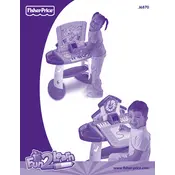
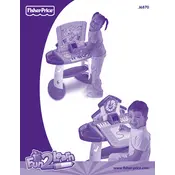
To change the batteries, locate the battery compartment on the back of the toy. Use a Phillips screwdriver to open the compartment. Replace the old batteries with three new AA batteries, ensuring the polarity (+/-) matches the markings inside the compartment. Secure the compartment with the screw.
First, ensure that the batteries are installed correctly and have sufficient charge. If the toy still doesn't turn on, try replacing the batteries. Check for any visible damage or corrosion in the battery compartment. If the issue persists, contact Fisher Price customer support for further assistance.
To clean the Fisher Price Mattel Fun 2 Learn J6870 Toy, use a damp cloth with mild soap to gently wipe the surface. Avoid submerging the toy in water or using harsh chemicals, as this can damage the electronic components. Allow the toy to air dry completely before use.
The Fisher Price Mattel Fun 2 Learn J6870 Toy is designed as a standalone educational toy and does not have connectivity options for computers or other devices.
The toy is suitable for children aged 3 years and older. It is designed to provide educational fun while ensuring safety for young children.
If the toy is making unusual noises, check the battery compartment to ensure batteries are fresh and properly installed. Inspect the toy for any debris or obstruction in the speaker area. If the issue continues, perform a reset by turning the toy off and on again.
The Fisher Price Mattel Fun 2 Learn J6870 Toy supports multiple languages, including English and Spanish. The available languages may vary by region. Check the packaging or manual for specific language support information.
To adjust the volume, locate the volume control switch on the side or bottom of the toy. Slide the switch to the desired level: low, medium, or high. If the toy does not have a volume switch, refer to the manual for specific instructions.
The Fisher Price Mattel Fun 2 Learn J6870 Toy offers a variety of activities designed to enhance learning, including alphabet and number recognition, songs, and interactive games that encourage cognitive development.
To reset the toy to its factory settings, locate the reset button, usually found in the battery compartment or on the back of the toy. Use a small tool to press and hold the button for a few seconds until the toy resets. Refer to the manual for specific instructions if needed.