Fisher Price Fun 2 Learn All-in-One Learning Desk M5384 Manual
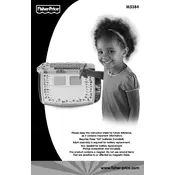
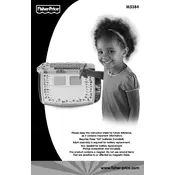
To assemble the desk, begin by laying out all the parts as per the instruction manual. Attach the legs to the main desk unit using the screws provided. Follow the manual step-by-step to ensure all parts are securely fastened.
First, ensure the desk is properly connected to a power source. Check the power adapter and cord for any damage. If using batteries, ensure they are correctly installed and have sufficient charge. Replace batteries if necessary.
To clean the desk, disconnect it from any power source. Use a soft, damp cloth with mild soap to wipe down surfaces. Avoid using harsh chemicals or submerging any part of the desk in water. Dry with a clean towel.
Locate the volume control button on the main console of the desk. Press the button to cycle through different volume levels until you reach the desired setting.
The desk includes activities such as alphabet and number games, drawing, music, and interactive learning exercises designed to enhance cognitive skills.
Yes, the learning desk is designed to be stable on various floor types, including carpet, hardwood, and tile. Ensure the desk is placed on a flat surface for optimal stability.
The learning desk does not require software updates as it is pre-loaded with all necessary content. For any additional features, refer to the manufacturer’s website for potential accessories or updates.
The learning desk is designed for children aged 3 to 6 years old, providing age-appropriate educational content and activities.
First, check the volume settings and ensure it is not muted. Verify that the power source is stable. If issues persist, inspect the speaker area for blockages or damage. Contact customer support if necessary.
Currently, the learning desk comes with a fixed set of activities. Check with Fisher Price for any officially supported expansion packs or additional modules.