Fisher Price Fetch the Phonicsbot C2595 Manual
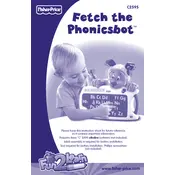
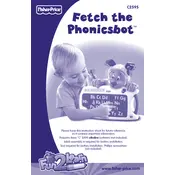
To turn on the Fetch the Phonicsbot C2595 Toy, locate the power switch on the back of the toy and slide it to the 'ON' position.
Ensure that the volume is turned up. If the toy still doesn't make sound, check if the batteries are installed correctly or need replacement.
To reset the toy, turn it off and then on again. If the issue persists, remove the batteries, wait a few minutes, and reinsert them.
The Fetch the Phonicsbot C2595 requires 3 AA batteries.
Use a damp cloth to wipe the surface of the toy. Avoid submerging it in water or using harsh chemicals.
While the toy can be used outdoors, it should not be exposed to water or extreme weather conditions to prevent damage.
Try gently pressing the button a few times or cleaning around it to remove any debris. If it remains stuck, contact customer support.
The volume can be adjusted using the volume control switch located on the side of the toy.
Yes, the Fetch the Phonicsbot C2595 has an auto-off feature to conserve battery life, activating after a period of inactivity.
To replace the batteries, open the battery compartment on the back of the toy using a screwdriver, remove the old batteries, and insert new ones, ensuring correct polarity.