Fisher Price ESPN Game Center C4492 Manual
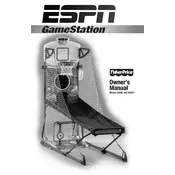
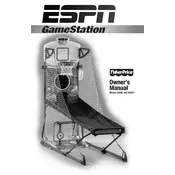
To set up the Fisher Price Mattel ESPN Game Center C4492, first ensure that all parts are included in the box. Assemble the game center according to the manual, ensuring that all pieces snap into place securely. Install the required batteries and switch on the game center using the power button.
The ESPN Game Center C4492 requires 3 AA batteries. Make sure to insert the batteries correctly, matching the polarity as indicated in the battery compartment.
First, check if the batteries are correctly installed and have sufficient charge. If the game center still does not turn on, try replacing the batteries with new ones. Ensure the battery compartment is closed properly. If the issue persists, inspect for any visible damage or loose wires and consult the manual for further troubleshooting steps.
If the buttons on the game center are unresponsive, try resetting the device by turning it off and then on again. If this does not work, check for any debris or dirt around the buttons that may be causing the issue. Clean the area carefully with a dry cloth.
The ESPN Game Center C4492 is designed primarily for indoor use. Exposure to moisture or extreme temperatures could damage the electronic components. If you choose to use it outdoors, ensure it is in a dry, stable environment and bring it inside after use.
To clean the game center, use a slightly damp cloth to wipe down the surfaces. Do not use any harsh chemicals or submerge the toy in water. Ensure the device is turned off and the batteries are removed before cleaning.
The ESPN Game Center C4492 is suitable for children aged 3 years and older. It is designed to be safe and engaging for young children, with interactive features that promote physical activity and play.
To ensure the longevity of your game center, store it in a dry, cool place when not in use. Regularly inspect for any wear and tear, and replace batteries as needed to prevent leakage. Avoid rough play and handle the game center gently to prevent damage.
Yes, the ESPN Game Center C4492 typically comes with a manufacturer's warranty. Please check the packaging or contact Fisher Price customer service for specific warranty details and coverage information.
If a part is missing or broken, contact Fisher Price customer service for assistance. They may be able to provide a replacement part or offer guidance on how to proceed. Keep your purchase receipt and product information handy when reaching out.