Fisher Price Doodle Pro N1997 Manual
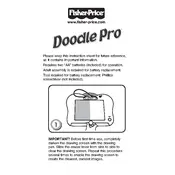
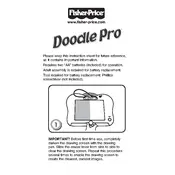
To clean the screen, use a soft, dry cloth to wipe away any dust or debris. Avoid using any liquid cleaners or abrasive materials that could scratch the surface.
Ensure that you are sliding the eraser bar all the way from one side to the other. If the issue persists, try using a soft, dry cloth to gently clean the screen.
Check for any obstructions in the stylus track and gently remove them. If the stylus is still stuck, inspect for damage or wear and consider replacing it if necessary.
Yes, the Doodle Pro can be used outdoors. However, keep it away from water and extreme weather conditions to prevent damage.
Replacement styluses can be purchased separately. Ensure the replacement is compatible with the Doodle Pro model.
Store the Doodle Pro in a cool, dry place. Avoid placing heavy objects on top of it to prevent screen damage.
Yes, the Doodle Pro is designed to be safe for children aged 3 and up. Always supervise younger children during play to ensure safety.
Minor scratches can sometimes be polished out with a soft cloth. For deeper scratches, it may be best to consult the manufacturer for advice or consider a replacement.
Start by demonstrating how to draw simple shapes and lines with the stylus. Encourage creativity by allowing your child to explore and make their own designs.
The noise is typically due to the stylus moving across the screen's surface. It is a normal part of using the product and does not indicate a malfunction.