Fisher Price Doodle Pro J5603 Manual
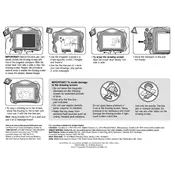
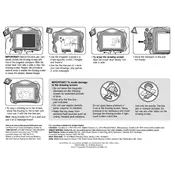
To clean the Doodle Pro, use a soft, damp cloth to gently wipe the screen. Avoid using any abrasive cleaners or submerging the toy in water.
If the screen doesn't clear, try shaking the Doodle Pro more vigorously. If the issue persists, ensure there are no obstructions or damage to the magnetic screen.
The stylus is attached to the Doodle Pro with a string and is not designed to be replaced. If it is lost or broken, contact Fisher Price customer support for assistance.
Yes, the Doodle Pro is designed for children ages 3 and up. It is made with safe, non-toxic materials, but adult supervision is recommended for toddlers.
Ensure the stylus tip is clean and free of debris. If the issue persists, examine the string for any tangles or damage. Ensure it is securely attached to the toy.
Store the Doodle Pro in a cool, dry place away from direct sunlight to prevent warping or fading of the screen. Keep it in a safe location to avoid accidental damage.
While the Doodle Pro can be used outdoors, it should not be exposed to water or extreme weather conditions. It is best enjoyed on dry days with appropriate supervision.
To prevent tangling, always retract the stylus back to its holder after use. Regularly check the string for knots and gently untangle if necessary.
Minor scratches can be minimized by gently rubbing with a soft cloth. For severe damage, contact Fisher Price for repair or replacement options.
The Doodle Pro is designed for monochrome drawing. It uses a magnetic screen that only displays one color. For multicolor options, consider other art toys by Fisher Price.