Fisher Price Doodle Pro Electronic Learning Bus G3851 Manual
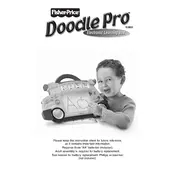
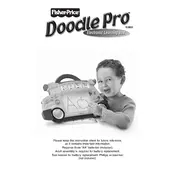
To turn on the Doodle Pro Electronic Learning Bus, slide the power switch located on the side of the bus to the "On" position.
First, check that the bus is switched on. Then, ensure the batteries are correctly inserted and have sufficient charge. Replace the batteries if necessary.
Use a soft, damp cloth to gently wipe the screen. Avoid using any harsh chemicals or abrasive materials.
The Doodle Pro requires 3 AA batteries. It is recommended to use alkaline batteries for optimal performance.
To reset the device, turn it off and remove the batteries. Wait for about 10 seconds, then reinsert the batteries and turn it back on.
Yes, you can turn off the sound by moving the volume switch to the lowest setting or muting it.
The Doodle Pro does not have adjustable language settings. It is pre-programmed with English content.
Ensure that the eraser slider is moved all the way across the screen. If issues persist, gently clean the screen and slider to remove any debris.
Carefully inspect the button area for any debris or obstruction. Clean around the button with a dry cloth. If the problem continues, contact customer support.
Turn off the device before replacing the batteries. Open the battery compartment with a screwdriver, remove the old batteries, and insert new ones, ensuring correct polarity.