Fisher Price Doodle Pro Easter Designs M4352 Manual
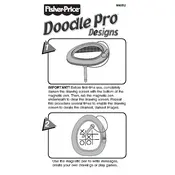
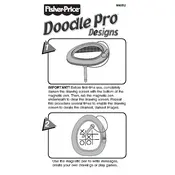
To clean the drawing surface, use a damp cloth to gently wipe it. Avoid using harsh chemicals or abrasive materials as they may damage the surface.
If the stylus is lost, you can contact the manufacturer for a replacement or use any similar-sized stylus or object. Ensure it has a smooth tip to avoid damaging the drawing surface.
Yes, the Doodle Pro can be used outdoors. However, avoid exposing it to extreme weather conditions to prevent any potential damage.
To erase drawings, simply slide the eraser lever from one side to the other. Repeat if necessary to fully clear the surface.
Check if there are any obstructions in the eraser track. Clean the track with a soft cloth and ensure it is free of debris. If the issue persists, contact the manufacturer for assistance.
The Doodle Pro is designed for children age 3 and up due to small parts that could pose a choking hazard. Always supervise young children during play.
Store the Doodle Pro in a cool, dry place and clean it regularly. Avoid dropping or applying excessive pressure on the surface to maintain its integrity.
No, only use the provided stylus or similar non-marking tools. Markers or crayons can permanently damage the drawing surface.
Minor scratches should not affect functionality, but for deep scratches, contact the manufacturer for advice or potential repair options.
The Doodle Pro includes a stylus tether. Ensure it is securely attached to both the stylus and the toy. Check the tether regularly for wear and replace if necessary.