Fisher Price Doodle Pro Alpha Pad G3850 Manual
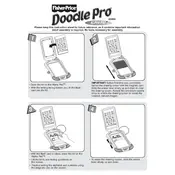
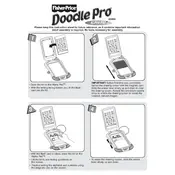
To erase the screen, slide the eraser bar at the bottom of the toy from one side to the other. Make sure to cover the entire screen area for a complete erase.
If the eraser bar is not clearing the screen effectively, ensure there are no obstructions. Lightly clean the eraser bar and track with a soft, dry cloth to remove any debris.
No, use only the stylus provided with the Doodle Pro Alpha Pad. Using other writing instruments may damage the screen and affect its functionality.
The stylus is attached with a string to the Doodle Pro Alpha Pad. Ensure the string is securely tied to both the stylus and the pad. Store the stylus in the designated holder when not in use.
If the screen has indentations or marks, gently rub the affected area with the eraser bar several times. Avoid using excessive force as it can damage the screen further.
Yes, the Doodle Pro Alpha Pad is designed with child safety in mind, featuring non-toxic materials. Always supervise young children to ensure they do not put small parts in their mouth.
To clean the Doodle Pro Alpha Pad, wipe it with a soft, damp cloth. Avoid using harsh chemicals or submerging the toy in water.
Contact Fisher Price customer service for replacement options. They can provide guidance on purchasing a new stylus compatible with your model.
While the Doodle Pro Alpha Pad can be used outdoors, avoid exposing it to harsh weather conditions, such as rain or direct sunlight, which may damage the toy.
The Doodle Pro Alpha Pad is recommended for children aged 3 and up. Always supervise young children during play to ensure safety.