Fisher Price Disney Musical Mickey 69655 Manual
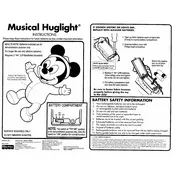
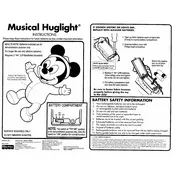
To replace the batteries, locate the battery compartment on the back of the toy. Use a screwdriver to remove the screw and open the compartment. Replace the old batteries with three new AA batteries, ensuring correct polarity. Close the compartment and secure it with the screw.
If the toy stops playing music, check and replace the batteries if necessary. Ensure the battery compartment is closed properly. If the problem persists, inspect the toy for any visible damage or loose connections.
The toy should not be submerged in water. To clean, use a damp cloth to wipe the surface. Avoid getting water into the electronic components. For stubborn stains, use mild soap and water on a cloth.
The Fisher Price Mattel Disney Musical Mickey 69655 Toy does not have a volume control feature. The volume is preset and cannot be adjusted.
The Fisher Price Mattel Disney Musical Mickey 69655 Toy is suitable for children aged 18 months and older.
The toy is designed with child safety in mind, using non-toxic materials. However, always supervise children who tend to chew on toys to prevent any small parts from breaking off.
First, check the batteries to ensure they are not depleted. If the buttons still do not respond, inspect for any obstructions or debris around the buttons and clean gently.
The toy is designed for indoor use. If used outdoors, ensure it is not exposed to water or extreme weather conditions, which could damage the electronic components.
Press the buttons located on the front of the toy to activate different sounds and phrases. Each button corresponds to a specific set of sounds.
Immediately stop using the toy and remove the batteries. Contact Fisher Price customer service for assistance, as this may indicate a malfunction that needs professional attention.