Fisher Price Deluxe Take-Along DYH31 Manual
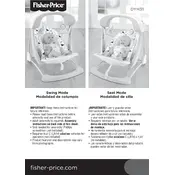
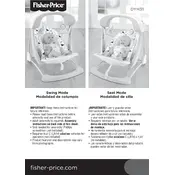
To assemble the swing, first attach the legs to the base and ensure they click into place. Then, attach the seat by aligning the notches and securing the clips. Refer to the instruction manual for detailed steps and diagrams.
If the swing stops working, check the batteries to ensure they are properly installed and have sufficient charge. If the problem persists, try resetting the swing by turning it off and on again. Consult the troubleshooting section of the manual for additional guidance.
To clean the fabric seat, remove it from the frame and machine wash it in cold water on a gentle cycle. Allow it to air dry completely before reattaching it to the swing. Do not use bleach or harsh chemicals.
The swing is designed for indoor use only. Using it outdoors may expose it to elements that could damage its electrical components and fabric. Keep the swing in a dry, safe indoor environment.
To adjust the swing speed, use the control panel to select the desired speed setting. Ensure that the swing is properly balanced with the baby securely fastened before making adjustments.
The weight limit for the Fisher Price Mattel Deluxe Take-Along DYH31 Swing is 25 pounds (approximately 11.3 kg). Do not exceed this limit to ensure the safety of your child.
Yes, the swing is designed to be portable. It features a compact fold design and a carry handle, making it convenient for travel and storage.
The swing requires 4 C batteries. For optimal performance, use alkaline batteries and replace them when the swing starts to operate slowly or inconsistently.
To change the music or sounds, use the control panel to cycle through the available options. The swing offers a variety of soothing sounds and music to help calm your baby.
If the swing makes unusual noises, check for any loose parts or obstructions. Tighten any loose screws and ensure the swing is on a flat, stable surface. If the issue persists, contact customer support for assistance.