Fisher Price Deluxe Owl Love You Cradle N FLG83 Manual
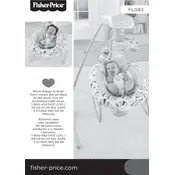
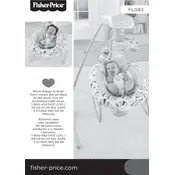
To connect your swing to the Smart Connect app, ensure your device's Bluetooth is enabled. Download the Fisher-Price Smart Connect app from the App Store or Google Play. Open the app and follow the on-screen instructions to pair with your swing.
Check if the swing is plugged into a working outlet or if the batteries are installed correctly. Ensure the power button is switched on. If the problem persists, try using a different power source or replace the batteries.
To adjust the swing speed, use the control panel located on the swing. There are multiple speed settings you can choose from. Select the desired speed by pressing the speed adjustment button until you reach the preferred setting.
The Fisher Price Mattel Deluxe Owl Love You Cradle 'N Swing is designed for babies up to 25 pounds (approximately 11.3 kg).
The seat cover can be removed from the swing and is machine washable. Wash it in cold water on a gentle cycle and tumble dry on low heat. Always refer to the care instructions on the label before washing.
Yes, the swing can be operated using the control panel on the unit itself. The Smart Connect app provides additional features and convenience but is not necessary for basic operation.
If the motor is making unusual noises, ensure the swing is on a flat surface and the parts are correctly assembled. Check for any obstructions in the swing path. If the noise continues, contact Fisher-Price customer service.
Yes, you can stop the swing by pressing the stop button on the control panel. You can also turn off the power to halt all operations.
Follow the assembly instructions provided in the manual carefully. Ensure all components are securely attached and the swing frame is stable. Double-check all locking mechanisms.
Ensure your device is within range of the swing and that there are no obstructions or interference. Try restarting the app and your device. If issues persist, reinstall the app or contact technical support.