Fisher Price Crib-to-Floor Mobile W9914 Manual
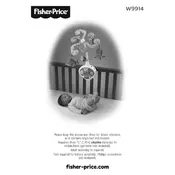
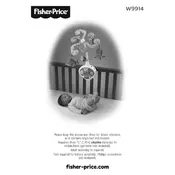
To assemble the mobile, first attach the arm to the base by aligning the grooves. Secure it with the provided screws. Then, attach the mobile head to the arm and ensure it clicks into place. Follow the detailed instructions in the manual for any additional steps.
To switch modes, detach the mobile from the crib by pressing the release button on the arm. Then, place the mobile on the floor using the floor stand. Ensure it is stable before use.
Check if the mobile is assembled correctly and that no parts are obstructing the rotation. Ensure the batteries are fresh and inserted correctly. If the issue persists, consult the troubleshooting section of the manual or contact customer service.
Clean the mobile with a damp cloth and mild soap. Avoid submerging any parts in water. Ensure the mobile is completely dry before reassembling or using it again.
The mobile requires 3 AA batteries. To change them, open the battery compartment with a screwdriver, replace the old batteries with new ones, and close the compartment securely.
Yes, the mobile can be used without sound. Simply turn off the sound function using the control button on the mobile head.
Ensure that the batteries are installed correctly and have sufficient charge. Check the volume settings and make sure the sound function is enabled. If the problem continues, refer to the manual or contact support.
Yes, the mobile is designed to be safe for newborns. Ensure it is securely attached and out of reach of the baby’s hands. Regularly check for any loose parts.
To extend battery life, turn off the mobile when not in use, use high-quality batteries, and consider using the mobile in sound-off mode to save power.
Check if the arm is properly secured with screws. Tighten them if necessary. If the arm remains loose, inspect for any damaged parts and replace them as needed.