Fisher Price Cordless Nursery 71562 Manual
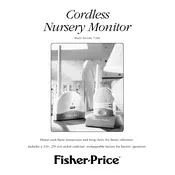
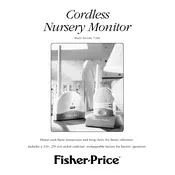
To pair the monitor with its receiver, ensure both devices are turned on. Press and hold the pairing button on the monitor until the LED indicator starts flashing. Then press the pairing button on the receiver until a connection is established.
If the monitor is not turning on, check if the batteries are correctly installed or need replacement. If using an AC adapter, ensure it is securely connected to both the power outlet and the monitor.
To improve sound clarity, make sure the monitor and receiver are within the recommended range and there are no obstacles between them. Adjust the volume settings on the receiver and try repositioning the monitor for better reception.
Use a soft, dry cloth to gently clean the monitor. Avoid using any liquid cleaners or submerging the device in water. For tougher stains, lightly dampen the cloth with water or a mild detergent solution.
Static noise can occur due to interference from other electronic devices. Try moving the monitor and receiver away from such devices and ensure they are on the same frequency channel.
To reset the monitor to factory settings, locate the reset button, usually found in the battery compartment or on the side of the device. Use a small pointed object to press and hold the button for about 10 seconds until the device resets.
The effective range of the monitor is approximately 600 feet in an open area. However, walls and other obstacles may reduce this range.
To extend battery life, turn off the monitor when not in use, reduce the volume level, and avoid using the device in areas with poor reception that require more power to maintain the connection.
If the connection is lost, try bringing the monitor and receiver closer together. Ensure both devices are properly charged or connected to power. Re-pair the devices if necessary by following the pairing instructions.
Yes, you can use multiple receivers with one monitor by pairing each receiver individually with the monitor. Ensure each receiver is within the monitor's effective range.