Fisher Price Color Pixter C5349 Manual
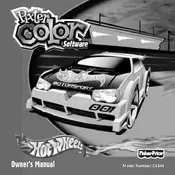
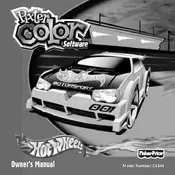
To turn on the Color Pixter C5349, press the power button located on the top right corner of the device until the screen lights up.
If the screen is unresponsive, try resetting the device by turning it off and on again. If the issue persists, check the batteries or try replacing them.
To change the batteries, open the battery compartment located on the back of the device using a screwdriver. Replace the old batteries with new AA batteries, ensuring they are inserted with the correct polarity.
Yes, the Color Pixter C5349 can save drawings. Use the save option available in the menu, and follow on-screen instructions to store your artwork.
To clean the screen, use a soft, dry cloth to gently wipe away any smudges or fingerprints. Avoid using any liquids or abrasive materials.
If the colors seem faded, check the battery level as low power can affect display quality. Replace batteries if necessary.
Yes, the volume can be adjusted using the volume buttons located on the side of the device.
To reset the device to factory settings, access the settings menu and select the 'Reset' option. Confirm your selection when prompted.
The Color Pixter C5349 is designed for children aged 4 years and up.
To update the software, connect the device to a computer using a USB cable and follow the instructions provided by the Fisher Price support website.