Fisher Price Classical Chorus Piano B0770 Manual
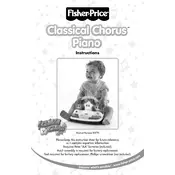
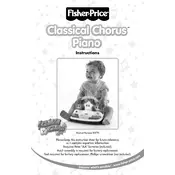
To change the batteries, locate the battery compartment on the underside of the piano. Use a screwdriver to open the compartment, remove the old batteries, and insert new AA batteries, ensuring the polarity is correct.
First, check if the batteries are properly installed and have sufficient charge. If the batteries are fine, ensure the volume is turned up and there are no obstructions in the speaker area.
It is not recommended to use water. Instead, clean the piano with a dry or slightly damp cloth. Avoid getting water into the electronic components.
The Fisher Price Mattel Classical Chorus Piano B0770 is designed for children aged 3 and up due to small parts that could pose a choking hazard.
To reset the piano, remove the batteries, wait for about 10 seconds, and then reinsert them. This can help resolve minor electronic glitches.
The piano produces classical tunes and sound effects that are engaging for children, helping to develop their auditory senses.
The keys are not designed to be replaced. If they are damaged, you may need to contact customer support for repair or replacement options.
To ensure longevity, keep the piano clean, avoid dropping it, and replace the batteries when needed. Store it in a dry, safe place when not in use.
While the piano can be used outdoors, it should not be exposed to rain or extreme weather conditions as this may damage the electronic components.
If a key is stuck, gently try to lift it back to its normal position. If the issue persists, inspect the area for debris and clean it carefully.