Fisher Price Busy Boombox GWN49 Manual
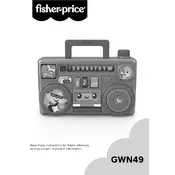
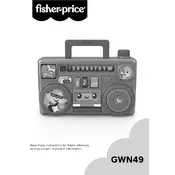
To turn on the Busy Boombox, press the power button located on the front panel. Hold it for a few seconds until you hear a sound indicating that it is powered on.
First, ensure that the volume is turned up and the batteries are properly installed. If the problem persists, try replacing the batteries with new ones.
Use a soft, damp cloth to wipe the exterior of the toy. Avoid using harsh chemicals or submerging the toy in water to prevent damage.
The Busy Boombox requires three AA batteries. Ensure they are inserted with the correct polarity as indicated in the battery compartment.
No, the Busy Boombox does not have the capability to connect to external devices for playing custom music. It plays preloaded tunes and sounds.
Check to ensure the batteries have sufficient charge and are installed correctly. If the issue continues, inspect the lights for any visible damage or contact customer support.
The Busy Boombox is designed for children 6 months and older. Always supervise young children during playtime to ensure safety.
Gently try to unstick the button by pressing around its edges. If it remains stuck, examine for any debris and clean the area carefully.
Yes, the Busy Boombox is designed to automatically shut off after a period of inactivity to preserve battery life.
Remove the batteries and wait for a minute before reinserting them. This should reset the toy. If problems persist, contact customer service for further assistance.