Fisher Price Bright Beats Dance CGV42 Manual
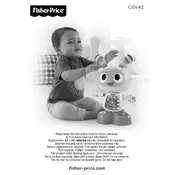
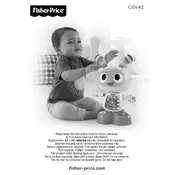
To turn on the Bright Beats Dance CGV42 Toy, locate the power switch on the bottom of the toy. Slide the switch to the 'ON' position.
Ensure that the batteries are installed correctly and have sufficient charge. Replace the batteries if necessary, and check that the battery compartment is securely closed.
To change the batteries, open the battery compartment located on the back of the toy using a screwdriver. Remove the old batteries and insert three new AA batteries, ensuring correct polarity. Securely close the compartment.
The Fisher Price Mattel Bright Beats Dance CGV42 Toy is recommended for children aged 9 months and older.
Wipe the toy with a soft, damp cloth. Avoid using harsh chemicals or submerging the toy in water, as this can damage electronic components.
The toy can play music by pressing the buttons on its belly. Continuous play mode is not available; music will play in short bursts when activated.
Check the battery charge and replace them if needed. If the issue persists, inspect the battery compartment for any corrosion or loose connections.
The toy is made with child-safe materials, but it is always advisable to supervise young children during play to prevent chewing on non-food items.
First, check the batteries, as low power can affect sound quality. If the problem continues, ensure there is no obstruction in the speaker area.
The Bright Beats Dance CGV42 Toy does not have a volume control feature. The sound level is set to a standard level suitable for children.