Fisher Price Bright Beats CFN02 Manual
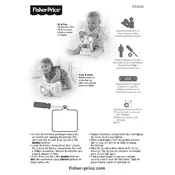
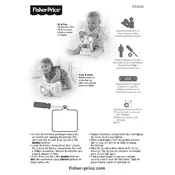
To turn on the Bright Beats CFN02 Toy, slide the power switch located at the bottom of the toy to the 'On' position.
Ensure that the volume is turned up and the batteries are properly installed. Replace the batteries if necessary.
Use a damp cloth to gently wipe the surface of the toy. Do not immerse in water or use harsh chemicals.
The toy requires 4 AA batteries. It is recommended to use alkaline batteries for best performance.
Press the mode button located on the toy to switch between different play modes such as Dance and Move, Learning and Games, and Customized Sing-Along.
Check if the batteries need replacing or if the power switch is in the correct position. If the issue persists, contact customer support.
The toy is designed for indoor use. If used outdoors, ensure it is kept away from water and extreme weather conditions to prevent damage.
Turn off the toy and back on to reset it. If the problem continues, replace the batteries or consult the troubleshooting guide in the user manual.
Store the toy in a cool, dry place. Remove the batteries if the toy will not be used for an extended period to prevent battery leakage.
Yes, the toy is designed for children aged 9 months and up, making it suitable for toddlers.