Fisher Price Barbie X6020 Manual
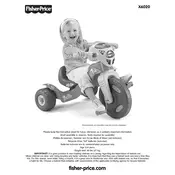
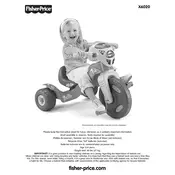
To change the batteries, locate the battery compartment on the back of the toy. Use a screwdriver to open the compartment, replace the old batteries with new ones, ensuring the correct polarity, and then securely close the compartment.
The Barbie X6020 Toy requires three AA batteries. Always use fresh, high-quality batteries for optimal performance.
Clean the toy using a damp cloth with mild soap. Avoid immersing the toy in water or using harsh chemicals as it could damage the electronic components.
First, check and replace the batteries. If the issue persists, ensure there are no obstructions in the toy's moving parts. If necessary, consult the user manual for troubleshooting tips or contact customer support.
While the toy is primarily designed for indoor use, it can be used outdoors in dry conditions. Avoid exposure to water or extreme weather to prevent damage.
The Barbie X6020 Toy is recommended for children aged 3 years and older due to small parts that could pose a choking hazard.
Yes, replacement parts may be available from Mattel's customer service or authorized retailers. Contact customer support for specific inquiries.
Store the toy in a cool, dry place away from direct sunlight. Remove the batteries if the toy will not be used for an extended period to prevent battery leakage.
Yes, the Barbie X6020 Toy is generally compatible with other Barbie accessories and playsets, allowing for creative play and customization.
To reset the toy, remove the batteries, wait for 10 seconds, and then reinsert them. This should reset the electronic functions. If the problem persists, consult the user manual or contact customer support.