Fisher Price BabyGear Long Distance 900 MHz P3115 Manual
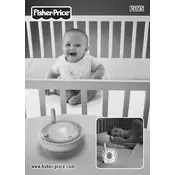
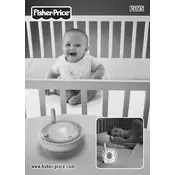
To pair the monitor with its receiver, ensure both devices are powered on. Place them close to each other and press the "sync" button on the monitor until the indicator light flashes. Then, press the "sync" button on the receiver. The devices should automatically pair within a few seconds.
If you experience interference, try changing the channel on both the monitor and receiver. This model offers multiple channels to avoid interference. Ensure other electronic devices in proximity are not causing disruption, and try relocating the monitor or receiver.
To clean the monitor, disconnect it from power. Use a soft, damp cloth to wipe the surfaces. Avoid using harsh chemicals or submerging any part of the monitor in water. Regularly check for dust in the speaker areas and gently clean as needed.
The monitor has a range of up to 900 feet in open areas. Obstacles such as walls and electronic devices can reduce the effective range. Testing the range in your specific environment is recommended for optimal placement.
To extend the battery life, ensure the monitor is fully charged before use. Turn off the monitor when not needed and use the power-saving mode if available. Avoid exposing the device to extreme temperatures.
If the monitor is not turning on, check that the battery is charged or the device is properly plugged in. Inspect the power adapter and cable for damage. If the issue persists, perform a reset by removing the battery (if removable) and then reinserting it.
Yes, the monitor can be moved between rooms. However, for optimal performance, ensure the receiver is within the specified range and consider using additional receivers if available for multiple rooms.
Audio delay can be caused by interference or the distance between the monitor and receiver. Make sure they are within the recommended range and try switching channels to minimize interference.
The monitor will typically have a low battery indicator, such as a flashing LED or an audible alert. Refer to the user manual for specific indicators on the P3115 model.
Ensure both the monitor and receiver are powered on and synced. Check the volume settings on the receiver. If the problem persists, try changing the channel or relocating the devices to avoid interference.