Fisher Price Baby Smartronics Porcupine 73480 Manual
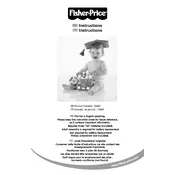
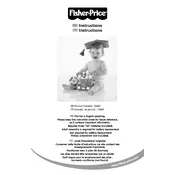
To turn on the toy, locate the power switch on the side and slide it to the 'On' position. You should hear a sound indicating the toy is activated.
First, ensure the toy is turned on. Check the batteries and replace them if necessary. If the problem persists, inspect for any visible damage and contact customer support.
Use a damp cloth to gently wipe the toy's surface. Avoid submerging it in water or using harsh chemicals. Make sure the toy is turned off and remove batteries before cleaning.
Yes, you can replace the batteries yourself. Use two AA batteries. Ensure you follow the polarity instructions inside the battery compartment.
The Fisher Price Mattel Baby Smartronics Porcupine is recommended for children aged 6 months and older. Always supervise playtime to ensure safety.
Check if the batteries are properly installed and have sufficient charge. If the issue persists, the toy may need servicing. Contact customer support for assistance.
Turn off the toy, remove the batteries, wait for a few seconds, and then reinsert the batteries. Turn the toy back on to see if it responds.
The toy offers interactive lights, sounds, and textures to engage babies and encourage sensory development. It also has various modes for learning and play.
Yes, the toy has a volume control switch located next to the power switch. You can slide it to adjust the volume to a comfortable level.
Discontinue use immediately and keep broken parts away from children. Contact Fisher Price customer support for information on repairs or replacement parts.