Fisher Price Baby Playzone Touch and Crawl C1414 Manual
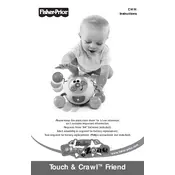
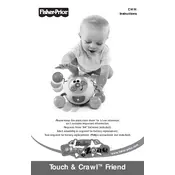
To activate the Touch and Crawl feature, ensure the toy is switched on, then gently press the activation buttons located on the toy's surface. This will initiate the crawling motion and sound effects.
First, check if the volume switch is set to an audible level. If it is, replace the batteries with fresh ones, as weak batteries can affect sound performance.
Wipe the toy with a damp cloth and mild soap. Avoid submerging it in water. Ensure all electronic components are kept dry.
The Fisher Price Mattel Baby Playzone Touch and Crawl C1414 Toy requires three AA batteries.
Ensure the surface is flat and clear of obstacles. Verify that the batteries are properly installed and have sufficient charge. If the issue persists, reset the toy by turning it off and then on again.
The toy is designed to work on most floor types. However, for optimal performance, use it on hard, flat surfaces. It may move slower on thick carpets.
The wheels of the toy are not designed to be replaced by the user. If damaged, contact Fisher Price customer support for assistance.
Check the battery compartment to ensure the batteries are correctly installed and have power. If the problem persists, contact Fisher Price support for further assistance.
Yes, the toy includes an automatic shut-off feature that activates after a period of inactivity to help conserve battery life.
Regularly clean the toy, replace batteries as needed, and store it in a cool, dry place when not in use to ensure longevity and functionality.