Fisher Price 89786 Manual
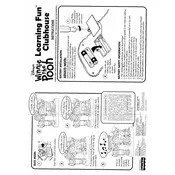
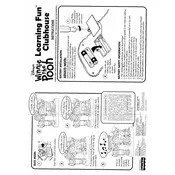
To assemble the Fisher Price Mattel 89786 Toy, follow the instructions provided in the user manual. Ensure all parts are present and fit together securely. Use a screwdriver if required for tightening screws.
First, check the batteries to ensure they are installed correctly and have charge. If the problem persists, try replacing the batteries with new ones. If it still does not turn on, consult the troubleshooting section of the manual or contact customer support.
Wipe the toy with a damp cloth and mild soap. Avoid submerging it in water or using harsh chemicals. Ensure the toy is completely dry before use.
Yes, some components of the Fisher Price Mattel 89786 Toy may include small parts. Always supervise children during play and ensure the toy is appropriate for the child's age group as indicated on the packaging.
Contact Mattel customer service with your purchase details. They can assist in sending the missing part. Keep your purchase receipt for reference.
To extend battery life, turn off the toy when not in use and remove batteries if the toy will not be used for an extended period. Use high-quality batteries for longer performance.
The toy is primarily designed for indoor use. If used outdoors, ensure it is not exposed to water or extreme weather conditions. Bring the toy indoors after use to prevent damage.
Yes, replacement parts can often be ordered through Mattel’s official website or customer service. Provide the model number and details of the part needed.
Visit Mattel's official website and navigate to the product registration section. You will need the model number and purchase details to complete the registration.
Check if any parts are loose or if there is an obstruction in the moving parts. Tighten any loose screws and clear any obstructions. If the issue persists, contact customer support for further assistance.