Fisher Price 88206 Manual
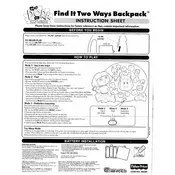
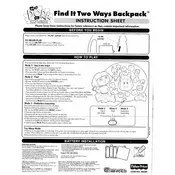
To assemble the Fisher Price Mattel 88206 Toy, start by laying out all the pieces. Follow the instruction manual step-by-step, ensuring each part clicks into place securely. Make sure all screws and fasteners are tightened properly.
The Fisher Price Mattel 88206 Toy requires 3 AA batteries. Ensure that the batteries are installed following the correct polarity as indicated in the battery compartment.
To clean the Fisher Price Mattel 88206 Toy, use a damp cloth with mild soap. Avoid using harsh chemicals or submerging the toy in water. Ensure the toy is completely dry before the next use.
If the toy is not making sounds, check if the batteries are installed correctly and are fully charged. Make sure the volume switch is turned on. If the issue persists, try replacing the batteries.
The Fisher Price Mattel 88206 Toy is designed for children aged 3 years and above. It contains small parts that could pose a choking hazard for children under 3 years.
Store the Fisher Price Mattel 88206 Toy in a cool, dry place away from direct sunlight. Keep it in its original packaging or a storage box to protect it from dust and damage.
If the lights are not working, check the battery compartment to ensure batteries are installed correctly and are not depleted. If the issue persists, inspect for loose wires or contact customer support.
The Fisher Price Mattel 88206 Toy is designed for indoor use. If used outdoors, ensure it is not exposed to water or extreme weather conditions to prevent damage.
If a part of the toy is broken or missing, contact Fisher Price customer service for replacement parts. Have the model number and purchase details ready for faster assistance.
To reset the Fisher Price Mattel 88206 Toy, turn it off, remove the batteries, wait for a few minutes, and then reinstall the batteries and turn it back on. This may resolve minor glitches.