Fisher Price 2-in-1 Deluxe Soothe n Play Glider HBD26 Manual
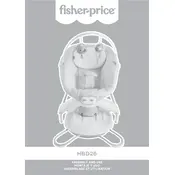
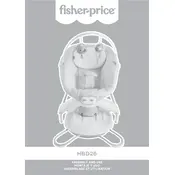
To assemble the glider bassinet, follow the step-by-step instructions provided in the user manual. Ensure all parts are included and use the appropriate tools as instructed.
Clean the bassinet using a damp cloth and mild soap. Machine wash the fabric parts on a gentle cycle and air dry. Avoid using harsh chemicals or bleach.
First, check the power connections and ensure the power button is switched on. Inspect the batteries if using battery mode or check the power adapter connection. Refer to the troubleshooting section in the manual for further steps.
The bassinet is designed for supervised use and short naps. It is not recommended for unsupervised overnight sleeping. Always follow safety guidelines provided in the manual.
The weight limit for the glider is typically 25 pounds (11.3 kg). Always refer to the product specifications in the manual for exact details.
To switch modes, locate the mode switch lever on the side of the glider. Push or pull the lever to lock or unlock the gliding motion as desired.
The glider requires 4 D (LR20) alkaline batteries if not using the AC adapter. Always use fresh batteries and replace them as needed.
Yes, the fabric on the bassinet is removable. Follow the manual instructions for removing and washing the fabric components.
Adjust the speed settings using the control panel located on the side of the glider. Select the desired speed by pressing the speed adjustment button.
Check to ensure that all components are securely fastened and that the bassinet is on a level surface. If noise persists, consult the troubleshooting guide in the manual or contact customer support.