Fender Rumble 15 2315300910 120V 60Hz US Instructions
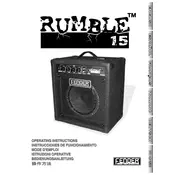
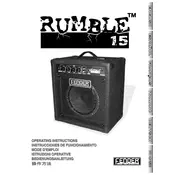
You can connect an external audio source to the Fender Rumble 15 using the AUX input, which accepts a 1/8" stereo plug. This allows you to play along with music from your device.
To clean the amplifier, use a dry cloth to wipe the surface. Avoid using any cleaning agents or water. Regularly check the connections and cables for wear and tear to ensure proper maintenance.
First, check all cables and connections. Ensure the volume and gain controls are turned up. Verify that your instrument is working properly and that the power light on the amp is on.
Ensure that all cables are properly shielded and not damaged. Try using a different outlet or power strip to check for grounding issues. If the problem persists, consider testing the amp with different instruments or cables.
Yes, the Fender Rumble 15 has a headphone output which mutes the speaker for silent practice. Simply plug your headphones into the headphone jack.
Adjust the EQ settings by increasing the bass knob on the control panel. Experiment with the mid and treble settings to achieve your desired sound.
Store the amplifier in a cool, dry place away from direct sunlight or moisture. Cover it with a dust cover to protect it from dust and debris.
Position the amp on a stable surface, connect your instrument, and adjust the volume and tone settings to suit the venue. Ensure you have all necessary cables and a power source.
Use a padded gig bag or protective cover. Avoid exposing it to extreme temperatures and handle it with care to prevent physical damage.
Yes, you can connect a bass effects pedal between your instrument and the amplifier. Ensure the pedal is compatible and the connections are secure.