Fender 400 PRO HEAD 2245600010 120V 60Hz USA Instructions
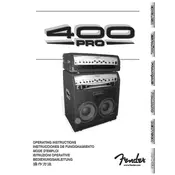
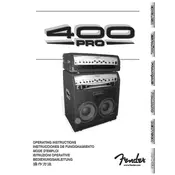
To connect the Fender 400 PRO HEAD to a speaker cabinet, use a high-quality speaker cable with 1/4-inch connectors. Connect one end to the amplifier's speaker output jack and the other end to the input jack on your speaker cabinet. Ensure that the impedance of the speaker cabinet matches the amplifier's output impedance.
Start by setting all EQ knobs (Bass, Mid, Treble) to the 12 o'clock position. Adjust the Bass knob to add warmth, the Mid knob to enhance clarity, and the Treble knob to increase brightness. Fine-tune each control according to your preference and the acoustics of the room.
Check all cable connections to ensure they are secure. Try using different cables to rule out a faulty cable. Ensure the amplifier is plugged into a properly grounded outlet. If the issue persists, consider testing the amplifier in a different location to rule out electrical interference.
Regularly dust the exterior with a soft cloth and use compressed air to clean the vents. Ensure all connections are tight and cables are in good condition. Periodically inspect the power cord for wear. Professional servicing should be performed annually or if any issues arise.
The Fender 400 PRO HEAD does not have built-in effects. To use effects, connect an effects processor or pedal to the amp using the effects loop, which consists of the Send and Return jacks on the rear panel.
Ensure the power cable is connected securely to both the amplifier and the power outlet. Check if the outlet is functioning by testing with another device. Verify that the power switch is in the 'ON' position. If the issue persists, the internal fuse may need replacement by a qualified technician.
Yes, the Fender 400 PRO HEAD is designed for use with both electric and bass guitars. Adjust the EQ settings to suit the tonal characteristics of your bass guitar for optimal performance.
Ensure the amplifier is placed in a well-ventilated area, away from direct sunlight and other heat sources. Do not block the ventilation openings. Consider using an external fan for additional cooling if necessary during prolonged use.
Store the amplifier in a cool, dry place away from moisture and extreme temperatures. Cover it with a dust cover or cloth to protect it from dust and debris. Disconnect all cables and ensure the power is turned off before storage.
First, unplug the amplifier from the power source. Locate the fuse holder, usually near the power inlet. Use a screwdriver to open the fuse holder and remove the blown fuse. Replace it with a fuse of the same type and rating. Reassemble the fuse holder and test the amplifier.