Fender Passport PD250 069-2001-0X3 Manual
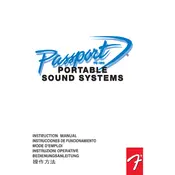
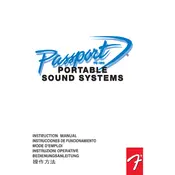
To connect a microphone, plug it into one of the XLR inputs located on the mixer section of the Fender Passport PD250. Make sure the channel volume is set to an appropriate level before testing.
First, check that all cables are securely connected and the power is on. Ensure that the volume levels are turned up on both the mixer and the individual channels. If the issue persists, verify that the speakers are not muted and inspect the cables for any damage.
To minimize feedback, position the speakers away from the microphones and reduce the volume on the affected channels. Utilize the onboard EQ to cut frequencies that are causing feedback, and consider using a feedback eliminator if necessary.
Regularly inspect cables and connectors for wear and tear, clean the system with a soft, dry cloth, and store it in a cool, dry place. Periodically check all knobs and switches for proper operation.
Yes, you can connect an external audio source using a 3.5mm to RCA cable, connecting the 3.5mm jack to your device and the RCA connectors to the line input on the PD250. Ensure the volume is adjusted appropriately on both the device and the mixer.
Position the speakers on stands for better sound projection, angle them slightly downwards, and adjust the EQ settings to compensate for open-air acoustics. Ensure the speakers are not facing directly towards microphones to avoid feedback.
Use the built-in handle to carry the system, and ensure all cables are neatly packed in the designated storage compartment. Avoid dropping or knocking the unit, and if possible, use a padded case for additional protection during transport.
Check that the gain and master volume are not set too high, causing clipping. Inspect all cables for damage and ensure that input sources are configured to output at a suitable volume level. Adjust the EQ settings to eliminate any frequencies that may be overloading.
Yes, you can connect a wireless microphone receiver to one of the line inputs on the PD250. Ensure the receiver is properly synced with the microphone and adjust the mixer settings for optimal sound clarity.
First, verify that the power cable is securely connected to both the PD250 and a functional power outlet. Check the fuse in the power plug if applicable, and ensure the main power switch is turned on. If the problem persists, consult with a professional technician.