Fender Passport PD150 069-2005-0X3 Manual
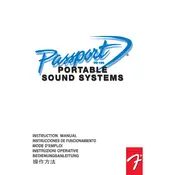
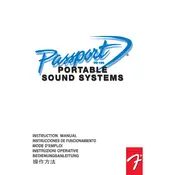
To set up the Fender Passport PD150 for a small event, place the speakers on stands at ear level for optimal sound projection. Connect microphones and instruments to the appropriate inputs, and adjust the volume and EQ settings according to the acoustics of the venue.
First, check all cable connections to ensure they are secure. Verify that the power is on and the volume is turned up. Test with different audio sources to rule out input issues, and ensure that the mute button is not engaged.
Regularly dust and clean the exterior with a soft cloth. Inspect cables and connectors for wear and tear. Store the unit in a dry, cool place to prevent moisture damage, and periodically test the system to ensure functionality.
To eliminate feedback, position microphones away from speakers, reduce the gain, and use directional mics. Adjust the EQ to lower frequencies prone to feedback and consider using a feedback elimination device if necessary.
Yes, you can connect external devices to the Passport PD150 using the 3.5mm line-in AUX input or RCA inputs. Ensure you have the appropriate cables to connect your device to these inputs.
Check the input levels and reduce the volume if necessary to prevent clipping. Ensure that the cables are not damaged and that all connections are secure. Adjust the EQ settings to a flat response to rule out any frequency issues.
Yes, you can expand the system by connecting additional powered speakers using the line-out connections. Ensure that the additional speakers are compatible with the system's output specifications.
Store the unit in its original case or a padded bag to protect it from dust and impacts. Keep it in a dry environment to prevent moisture damage, and avoid exposing it to extreme temperatures.
Ensure that the volume is turned up and not muted. Check all input connections and try different cables and sources to rule out connection issues. Verify that the speakers are connected correctly and not damaged.
Position the speakers for even coverage and adjust the EQ settings based on the venue's acoustics. Use quality microphones and cables to minimize interference, and conduct a sound check before the performance to make necessary adjustments.