Fender MA8S Mixer Stereo Amplifier Manual
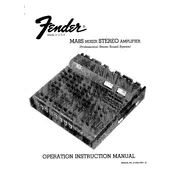
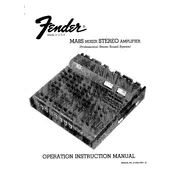
To connect a microphone, plug the microphone cable into one of the XLR inputs on the mixer, ensuring the cables are firmly connected. Adjust the gain and volume levels accordingly.
First, ensure all cables are properly connected and the mixer is powered on. Check the volume levels, mute buttons, and ensure the speakers are powered and functioning.
To reduce feedback, position the microphones away from the speakers, lower the gain and volume levels, and use a feedback eliminator if necessary.
To perform a factory reset, turn off the mixer, then press and hold the reset button while turning the power back on. Consult the manual for specific instructions if available.
Clean the mixer using a soft, dry cloth. Avoid using water or chemical cleaners that could damage the controls and circuitry.
Use the main output jacks on the mixer to connect to the inputs of the audio interface. Ensure correct cable types and settings for optimal sound quality.
Ensure the mixer is in a well-ventilated area, the fans (if any) are functioning, and the unit is not exposed to direct sunlight or other heat sources.
Check the Fender website for any available firmware updates. Follow the provided instructions, which typically involve downloading the update to a USB drive and connecting it to the mixer.
Yes, you can connect the mixer's output to a computer or streaming device using an appropriate audio interface to integrate with your streaming software.
Use the EQ knobs on each channel to adjust bass, midrange, and treble frequencies. Listen and fine-tune to achieve the desired sound quality.