Fender MA6 Manual
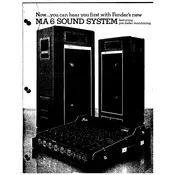
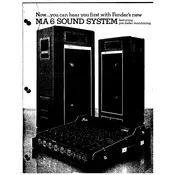
Ensure the speakers are positioned at ear level and with a clear line of sight to the audience. Use a balanced cable connection to minimize interference and adjust the equalizer settings to suit the room acoustics.
Check if the power cable is securely connected and if the power switch is on. Verify that all cables are properly connected and the volume is turned up on both the sound system and the input device.
Ensure that all cables are properly shielded and avoid running audio cables parallel to power cables. Additionally, check for any ground loops and try using a ground loop isolator if necessary.
Regular maintenance should be performed at least every six months, including checking cable connections, cleaning dust from vents, and inspecting for any physical damage.
Use a soft, dry cloth to wipe down the exterior surfaces. Avoid using harsh chemicals or water. For dust in the vents, use a can of compressed air to gently blow it out.
Yes, the Fender MA6 can be connected to a wireless microphone system via the appropriate inputs. Ensure that the wireless receiver is connected to the input ports designed for microphones.
Position microphones away from speakers and use directional microphones. Adjust the equalizer to reduce frequencies that are prone to feedback and keep the microphone gain at an appropriate level.
Check the gain settings on the mixer and input devices. Make sure none of the input levels are peaking and reduce the master volume if necessary. Also, verify that the speakers are not damaged.
Use the available input ports such as AUX, RCA, or XLR to connect external audio sources like smartphones, laptops, or audio interfaces. Ensure the cables are compatible with the input ports.
Yes, additional speakers can be connected using the appropriate output ports. Ensure that the total impedance load is within the amplifier’s capacity to prevent damage.