Fender MA6 Mixer Amplifier Manual
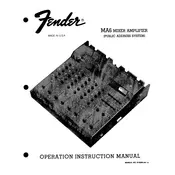
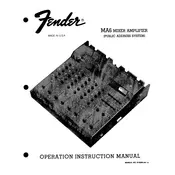
To connect microphones to the Fender MA6, use the XLR inputs on the front panel. Ensure microphones are turned off before connecting to avoid unwanted noise.
Check all cable connections for secure attachment. Verify that levels are not set too high, which can cause clipping. Adjust the gain and volume controls to eliminate distortion.
Regularly clean the exterior with a dry cloth, and check for dust accumulation around vents. Inspect all cables and connections for wear, and ensure that all knobs and sliders operate smoothly.
Ensure the power cord is properly connected and the power outlet is functional. Check the fuse and replace if necessary. If issues persist, consult a professional technician.
Position microphones away from speakers, use directional microphones, and adjust the equalizer to cut frequencies that cause feedback. Lower the gain if necessary.
Yes, you can use the effects loop to connect external processors. Use the send and return jacks to integrate your effects units into the signal chain.
Begin with flat EQ settings and adjust according to the acoustics of the venue. Use the main mix levels to balance the overall output while monitoring individual channel levels.
Check for ground loops and ensure all equipment is properly grounded. Use balanced cables to reduce interference and keep power and audio cables separated.
Verify that the input source and cable are functioning correctly. Check the channel's mute button, EQ, and fader position. Swap the cable to another channel to test.
Use high-quality cables and microphones. Regularly clean the mixer and maintain a consistent power supply. Fine-tune the EQ settings for optimal sound clarity.